Nine years from now, the ecommerce market is expected to reach $67.05 trillion. And nope, the U.S. isn’t the predicted largest market share holder—it’s Asia Pacific!
Now, if you haven’t tapped into this market yet, you might wanna read on the news we have for you today for a guided business and reach expansion.
- A new financing source for Amazon sellers 🏦
- An unexpected way to beat your competition 🥊
- Reasons to revamp your SEO strategies 🌟

CASH CORNER
Ears out, sellers!
Amazon recently announced that term loans are now available from its new partner, SellersFi. And the better news? The loans will have “competitive interest rates and flexible repayment terms,” so they won’t be another financial burden!
But before you get too excited to apply, let’s look at the basics of this new offer first:
1. Who’s SellersFi?
Formerly SellersFunding, SellersFi is a global financial technology company. They offer financing solutions to ecommerce businesses. Earlier this year, they pledged $10 million in credit lines through Amazon Lending.
2. Why would you need loans?
Sellers take out loans to address immediate and pending financial needs. This could be related to expanding inventory, funding marketing strategies, and other growth opportunities.
3. How do you get financed?
- Get informed. Check out the Amazon Lending page for lending information. As of this writing, Amazon lists Lendistry and SellersFi as Product Providers.
- Be eligible. Go to Seller Central > Growth. If the Lending tab is visible, you are eligible.
- Apply. Complete your loan application on SellersFi’s website. Once approved, you can confirm the funds to be disbursed to your bank account.
💭 What do sellers think about this?
Comments under the announcement are sadly negative. One said that the old Amazon Lending program was more straightforward and faster. Third-party providers require a lot of documentation, so sellers are asking what’s the use of the partnership if it’s going to be just like any regular lending company.
Do you think this program is worth it or not? Share your thoughts by replying to this email! ✉️

TOGETHER WITH SMARTSCOUT
How to gain the product information you need to beat your competition
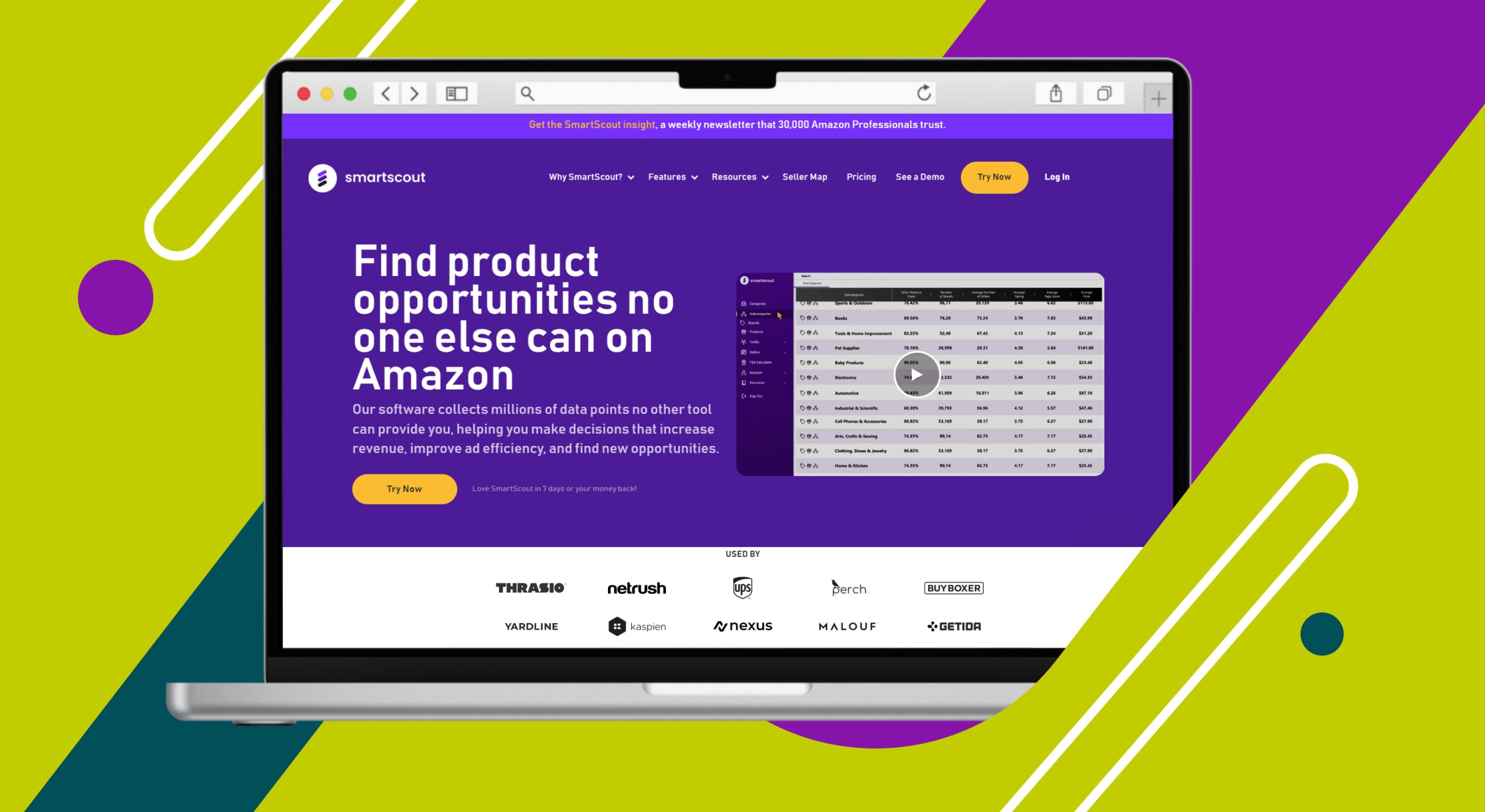
Picture this: You're diving into a sea of data, but instead of feeling overwhelmed, you're exploring with ease. With SmartScout's Subcategories feature, you can have all the information you need, intuitively organized and right at your fingertips.
Step 1: Browse the categories and subcategories.
After selecting a category and subcategory, you’ll see in-depth data, including monthly revenue estimates, seller counts, average product prices, and exclusive insights.
Step 2: Choose what you want to research.
To delve deeper into a subcategory, you can use either of the following:
- Brand: Use this option to analyze subcategory-specific brand details, including estimated monthly revenue, percentage share, and average seller counts, ASINs, or units sold.
- Product: Use this option to explore a wide array of products within any subcategory. Access information such as monthly revenue, rank, number of FBA sellers, Buy Box price, review rating, and more for each product.
- Subcategory: Use this option to focus on a single subcategory or open several, each in its tab, and switch between them.
Step 3: Filter as much as you want!
Every brand, product, and subcategory table has columns with powerful filters. Just set your target parameters, and SmartScout adjusts instantly. Here are some filter ideas to get you started:
- Monthly revenue estimate: Adjust this according to the size of your target brand.
- Average number of FBA sellers: Use this to find products with lower competition.
- Average selling price: Use this to strategize your pricing, product selection, and competitive positioning.
- Brand/product score: Know which brand or product offers extensive content on their product pages.
We’re making it even better for you!
SmartScout has partnered with SellerBites to give you a 25% DISCOUNT for the FIRST THREE MONTHS. See how you can use their services to your advantage.
Click on the link below to claim your 25% discount!
Make my product research easier

BITES OF THE WEEK
- Pros of Going Pro: Why exactly did sellers go pro on Amazon?
- Micromobility Sustainability: Amazon just opened a micromobility hub in Norwich with new eco-friendly electric cargo bikes.
- Revamp and Roblox: Private label brand No Boundaries (re)launched on Walmart Discovered.

SELLER REFRESHER
5 reasons to revamp your SEO strategies

According to Tech Bullion, 39% of organic traffic comes from search engines. So, there’s really no question about SEO’s importance in your ecommerce business.
❔ The more crucial question is: Is your website SEO-friendly enough to attract that traffic?
Because if not, you’re missing a lot of growth opportunities. More than a principle, SEO boosts your brand by providing:
- Increased visibility. SEO helps your products appear at the top of search results, so customers can easily find you. This increases the chances that someone will click on your product and check it out. 🖱️
- Higher conversion rates. People who find your store through search engines are more likely to buy because they’re actively searching for what you sell.
- Cost-effective marketing. Unlike paid ads, SEO brings in traffic without ongoing costs. Once your product is optimized, it keeps attracting customers.
- Trust and credibility. Customers see products that rank high in search results as more reliable and trustworthy.
- Improved user experience. Good SEO also means your product listings are clear, informative, and easy to navigate. This makes shopping easier for customers, leading to more sales and positive reviews.
Should you revamp your SEO strategies?
In the fast-paced world of e-commerce, SEO isn’t just a nice-to-have—it’s a must-have. So yes, you should review and revise your SEO strategies (if you haven’t yet). This way, you’ll attract more customers, boost sales, and grow your business sustainably. 📈







