Have you heard of Amazon Astro? It was a home robot designed to monitor and keep your home and family safe and sound.
Sounds promising right? Yet, Amazon announced it’ll be discontinued for good on September 25, 2024. It was allegedly an issue of resource redirection, but it could also be from possible tech issues. Just like another Amazon bot we’re telling on today for stealing sellers’ attention (not in a good way).
- Glitchy Amazon bots vs. sellers 💢
- Scooping the best product scoop 🥄
- Meta Verified for Business ☑️
- Prime Day inventory tactics 🚚

BLACK MARKET
Here’s something you don’t hear everyday: Amazon bots’ have gone wild! In a report by EcommerceBytes, many sellers have been affected by the bots’ misidentification of their products!
🤖 What happened?
Before June ended, many sellers reported receiving an odd message about a listing violation:
“This product has been identified as a live plant or seed product that is listed outside of the SEEDS_AND_PLANTS or PLANT_SEED categories. Please update the product_type attribute to either SEEDS_AND_PLANTS or PLANT_SEED values as a path to reinstatement. If you are unable to make the necessary changes, please work with Seller Support to change the category classification for your ASIN and then please apply for reinstatement. It is against Amazon policy to list live plant or seed product outside of these categories.”
Forums were flooded with complaints about being flagged for being in the wrong category. Some sellers were even asked to update their listing category to “live plant or seed” even if they don’t sell a product related to plants or seeds! 🌱
And what did Amazon say?
Amazon representatives have acknowledged the issue and encouraged everyone to appeal. An official thread called “Here is How You Appeal Your Live Plant or Seed Violation – June 29, 2024” was created for affected sellers.
But wait, there’s more…
Just after this “Plants vs. Sellers” issue, another glitch popped up. Sellers are now reporting on the "Product Detail Page Rules Violation (Inaccurate information on product detail page)" warning on their bullet points.
📍 Moral lesson: You must stay sharp and always be on your toes until Amazon resolves their technical issues. You don’t want any issues affecting your account health, especially with Prime Day coming.

TOGETHER WITH SMARTSCOUT
How to go through thousands of Amazon product categories in less than a minute
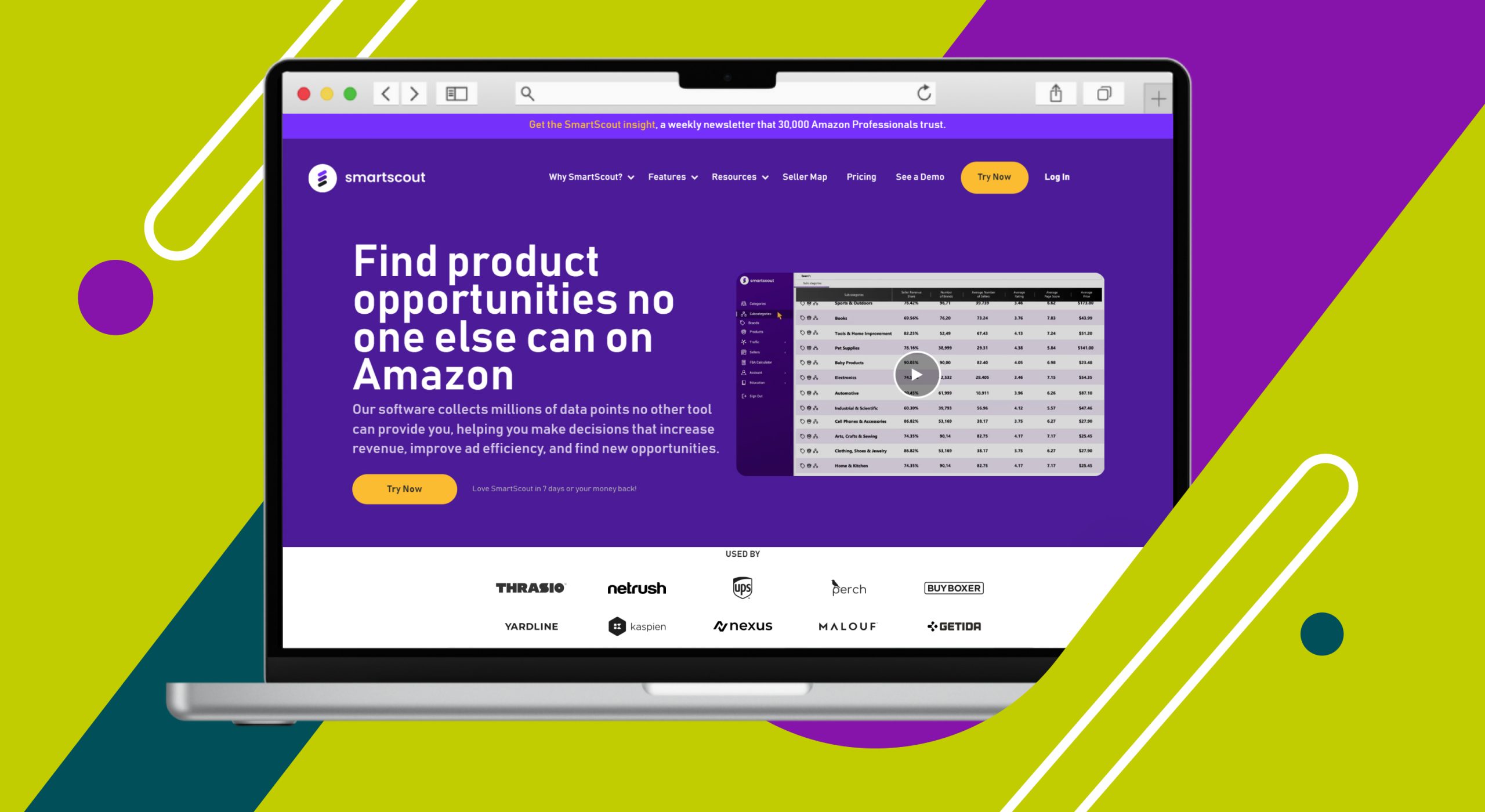
Picture this: You're diving into a sea of data, but instead of feeling overwhelmed, you're exploring with ease. With SmartScout's Subcategories feature, you can have all the information you need, intuitively organized and right at your fingertips.
Step 1: Browse the categories and subcategories.
After selecting a category and subcategory, you’ll see in-depth data, including monthly revenue estimates, seller counts, average product prices, and exclusive insights.
Step 2: Choose what you want to research.
To delve deeper into a subcategory, you can use either of the following:
- Brand: Use this option to analyze subcategory-specific brand details, including estimated monthly revenue, percentage share, and average seller counts, ASINs, or units sold.
- Product: Use this option to explore a wide array of products within any subcategory. Access information such as monthly revenue, rank, number of FBA sellers, Buy Box price, review rating, and more for each product.
- Subcategory: Use this option to focus on a single subcategory or open several, each in its tab, and switch between them.
Step 3: Filter as much as you want!
Every brand, product, and subcategory table has columns with powerful filters. Just set your target parameters, and SmartScout adjusts instantly. Here are some filter ideas to get you started:
- Monthly revenue estimate: Adjust this according to the size of your target brand.
- Average number of FBA sellers: Use this to find products with lower competition.
- Average selling price: Use this to strategize your pricing, product selection, and competitive positioning.
- Brand/product score: Know which brand or product offers extensive content on their product pages.
We’re making it even better for you!
SmartScout has partnered with SellerBites to give you a 25% DISCOUNT for the FIRST THREE MONTHS. See how you can use their services to your advantage.
Click on the link below to claim your 25% discount!
Make my product research easier

BITES OF THE WEEK
- Veteran Insights: Experienced Amazon sellers share the No. 1 lesson that transformed their Amazon Business.
- Region Launch: Sponsored Ads and Stores are now available to advertisers in South Africa.
- Next-level Automation: These 11 tasks just got easier with Amazon automation tools.
- Storage Savings: Amazon helps sellers this peak season by trimming 25% off base storage costs.

SOCIAL PULSE
Elevate your social commerce strategy with Meta Verified for Business

Nothing screams “credible” and “real” than a badge. It’s no wonder social media platforms offer verified badges to eligible accounts.
For instance, if you have a Facebook Business Page, Meta Verified for Business is the way to go. It’s a paid verified subscription that covers Facebook, Instagram, and WhatsApp and provides perks like help with discovery, impersonation protection, account support, and more.
✔️ How to get ‘ticked’
As of now, the feature is slowly rolling out and isn’t available to everyone just yet. But to help you prep, here’s how to get it done:
- Apply now. To get in line for Meta Verified for Business, you should start applying now. Make sure to have all your business information at hand when you do. 📂
- Decide on a plan. Meta offers this in 4 tiers, from Standard ($143.99) to Max ($4,199.99)
- Verify details. You may be asked to share and confirm your business details.
- Get reviewed. Wait for a status update within 3 working days.
Is it worth it?
Cost-wise, it may be an expensive leap for smaller businesses. But some are already spending more or less the same on Meta Ads ($1–$500/month) or in similar programs.
Also, Meta Verified builds trust, showing shoppers you are the real deal. This is especially important as identity fraud and other scams plague ecommerce.
So, yes, getting that blue tick could be the game-changer you need in your social commerce journey. 📱

ACTIONABLE ADVICE
Best inventory management practices on Prime Day

Inventory problems are a major villain during sales events. Hence, you need a great workflow and ample time to prepare for the order surge and fierce competition. ⏳
Phelps United offers nuggets of wisdom for managing your Prime Day inventory:
- Learn from the past. Review your Prime Day sales history to gain insights into the demand for your products.
- Use forecasting tools. Based on the data, you can predict the quantity you need to get through the sales events. You can freely select among the many forecasting tools available nowadays.
- Calculate the lead timefor your items to reach Amazon warehouses on time and in prime condition.
- Have buffer stockavailable to avoid stockouts for products with high sales velocity. This, of course, is still based on your past performances.
- Continuously monitor inventory levels. You may need to replenish inventory for the next month if your buffer stock is already affected.
- Be aware of Amazon’s storage limits. Some limits are seasonal, so it’s best to plan which inventory will be sent to which warehouse.
🧠 The supply chain isn’t perfect. But with detailed and careful planning you can survive Prime Day without too many inventory mishaps.








