Amazon surely has some major changes to implement this year. The secret to navigating these changes effectively? Know them beforehand—or you can just hear them from us early on, like:
- New FBA inbound placement fee 💸
- The reason behind “defective” FBA inventory 📦
- The formula to calculate your sales growth 🔢

AMAZON NEWS
Sending items across the U.S. isn't cheap. That’s why Amazon introduced the FBA inbound placement service—a feature designed to complement the retailer’s effort to accelerate delivery at lower costs.
As per eComEngine’s guide, you'll be charged an extra fee if you send in standard or large bulk-sized items from March 1, 2024. Here are the details as to how the service works:
🚛 Service options
You have 2 choices when making a shipping plan for your FBA products: Premium and Discounted.
- Premium
- Hassle-free option
- Send your inventory to a single receive or fulfillment center. Then, Amazon will handle the distribution across its network
- Fees vary based on the location
- Discounted
- Perfect for budget-conscious sellers
- Send inventory to multiple inbound locations
- Enjoy a reduced fee or potentially no fee at all
When and how these service options will be available depends on 4 factors: product types, quantities, existing inventory levels, and customer demand locations.
💰 Service fees
The fees vary based on the item size, weight, selected service, and inbound location.
- The Premium fee for a small standard product ranges from $0.21 to $0.30, whereas that for a large, bulky-sized item can cost between $4.85 and $6.00. The fee doesn't apply to extra-large-sized products.
- Fees tend to be higher for inbound locations in the western part of the country.
- You’ll be charged the inbound placement service fee 45 days after receiving the shipment.
🗒️ If you're using Supply Chain by Amazon or Amazon Warehousing & Distribution (AWD), you're not charged the inbound placement service fee.
📍 Additional notes
- Domestic shipments must arrive within 45 days, and international shipments within 75 days.
- If you're juggling multiple locations, additional shipments must reach their destination within 30 days of the first one.
- You'll be charged a defect fee if your shipments go astray or arrive late.
Pro tip: Understand the fees
This way, selling charges won’t affect your bottom line. And don’t forget to understand the intricacies of this new service for a more successful and cost-effective selling experience.

BITES OF THE WEEK
- Section Three: Some multi-brand seller accounts got deactivated due to the Code of Conduct.
- Fee Summary: Here are the changes and updates to referral and FBA fees.
- Seller Alert: Don’t forget to update your listings with supported document types by February 26.

BLACK MARKET
Why FBA inventory units are being marked as defective
Amazon is committed not only to efficient fulfillment but also to accurate, high-quality delivery. The company even has a team that checks items and flags defective ones as unsellable inventory.
Recently, a seller shared on Seller Central how all units they sent to Amazon’s warehouse were marked as “defective.” But what’s worse is that Amazon didn’t tell them why!
🚩Fortunately, an Amazon rep chimed in the thread to explain the possible reasons why products are marked as defective:
- Missing Transparency codes/2D barcodes or failure to pass the Transparency check
- Incorrect product title
- Missing product information (size, color, expiration date, etc.)
- Unreadable QR code
- No proper shield/seal covering the units
- A mismatch between the items and the product details
How do you avoid this?
Amazon will notify you if your product is unfulfillable. You can either request Amazon to return it to your address or dispose of your product at the fulfillment center.
Take note that if you want to send it back to your warehouse, you need to create a removal order for it within 30 days. Otherwise, Amazon will automatically dispose of the item.

CASH CORNER
How to calculate your sales growth
Tracking sales metrics is a critical part of managing a business. Whether you own a big or small brand, they’re your guide in measuring revenue and deciding whether or not you can scale up.
There are a lot of useful metrics out there, but HubSpot highlighted one you should focus on to gauge your performance this year: the sales growth rate. 📈
What’s the sales growth rate?
Sales growth refers to the change in revenue over a period. It’s a common KPI of a product’s or business’ profitability.
🧮To compute your sales growth rate:
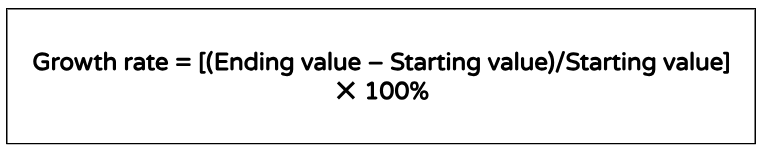
- Ending value = Sales for the current period (Ex. Q3)
- Starting value = Sales for a prior period (Ex. Q1)
You can also measure your growth rate by yearly average:
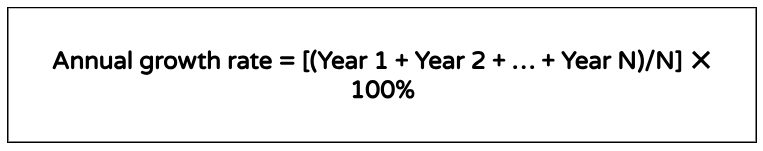
Of course, you don’t have to compute this manually! There are many sales growth calculators online to make your life easier.
Have you calculated your growth in 2023? Feel free to share with us how big your business grew by replying to this email! 📩








