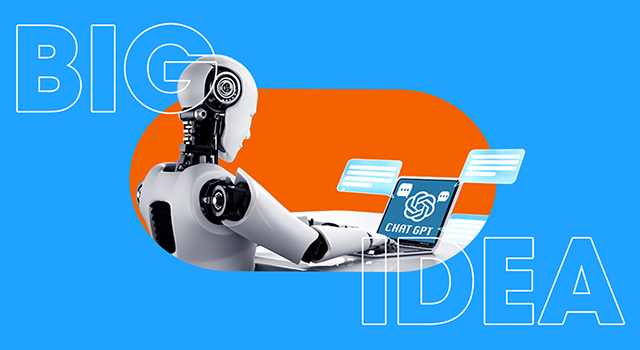Happy Monday! 👋
Grab a cup of coffee right now because we’re starting the week strong with the freshest Amazon news:
- Missing FBA shipments 📦
- Ai tool to increase sales 📈
- Shipping vs. delivery ✉️
- New feature to make testing easier 🗅

POST OF THE WEEK
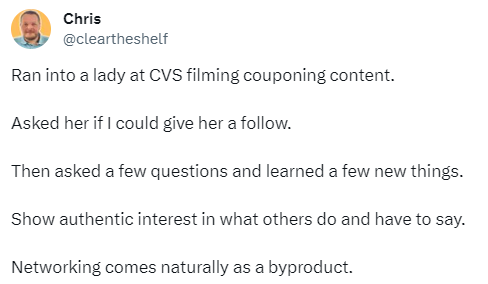

BLACK MARKET
A seller shared they've been experiencing missing shipments. Three shipments, totaling 230 units, en route to warehouse BNA3 vanished during the transfer.
The inventory ledger says: received, transferred, and then poof—gone! 📦
"Investigation Complete" is in question
The seller (OP) opened cases, expecting Amazon to conduct a serious investigation. But they didn’t receive any reply or update on the investigation.
OP also shared they provided proof that their units were received and lost in the transfer. Yet, here they are, wondering if anyone knows how to make Amazon find their missing goods.
To the rescue or not?
Enter an Amazon representative. They explained that just because the inventory ledger says '“received", it does not mean that items are unpacked and accounted for. Shocking, right?
The final destination fulfillment center is where the inventory is unpacked. They also updated that for OP's two cases, the Amazon team is still in the reviewing stage.
A familiar tune
Seems like lost inventory has become a woe we're all familiar with—everyone's got a horror story to share.
- A seller shared how they provided all the proofs in the world, only to get denied.
- Others also accused the platform of stealing and reselling items they claim are lost.
- Another seller shared how they attended the Accelerate conference just to talk to someone about their concern. Why? Because Amazon's customer service seems lost as well.
In conclusion... for now
With all the uncertainties that come with lost inventories, one thing is clear—the struggle is no joke. If you've been through it or have some hacks to share, let us know. After all, a shared struggle might just lead us to a solution.

TOGETHER WITH PERCI
Boost your Amazon sales with this powerful AI tool
Do you have all of your listings set but you’re not reaching your target sales? You’re in luck–this might be the push you need!
Meet Perci, the ultimate AI-powered Amazon Listing Generator. Turbocharge your product listings with Perci's advanced features:
- Smart Keyword Magic: Let Perci uncover the perfect keywords for your product. Say goodbye to SEO headaches as Perci kicks out unwanted terms and rival brands with a single click.
- SEO Wizardry: Boost your Amazon game with SEO-optimized listing copy. Perci covers it all – from catchy titles and persuasive bullets to engaging descriptions, backend keywords, and A+ content. Your listings will shine with Perci's best practices.
- Amazon-Safe Script: Stay clear of suppressions with Perci's automatic detection of Amazon-restricted phrases. Your listings stay secure, ensuring a hassle-free marketplace presence.
- Bulk Listing Magic: Need efficiency at scale? Perci's got you covered with bulk generation via APIs or spreadsheets. Create hundreds or thousands of listings in minutes, streamlining the entire process.
Perci caters to everyone, from Amazon agencies and retail brands to sellers of all sizes. Empower your listings, boost SEO rankings, and enhance sales with Perci.
We have better news for you!
Take the plunge risk-free with our 30-day money-back guarantee. Plus, enjoy an exclusive discount with code: SELLERBITES10.
Sign up now and witness the Perci effect on your Amazon business—elevate your listings, drive conversions, and maximize success! 🚀

BITES OF THE WEEK
- Amazon Approved: Here are four reasons why you'd want Amazon to verify third-party apps.
- Celebrity Fails: Influencer and celebrity brands are facing a slow down if not bankruptcies.
- Feedvisor Review: How accurate were Feedvisor regarding their predictions for 2023?
- Google Warning: Displaying non-compliant GDPR Consent Banners on your site will lead to suspension.

BIG IDEA
Shipping vs. delivery: What's the difference?
One of last Friday's topics sparked so much interest about a seller claiming that Amazon "stole" their money. In hindsight, the issue probably came from not understanding the difference between shipping and delivery.
You encounter these two terms often, but not everyone knows they shouldn't be interchanged.
So to keep you in the know, here's Shiprocket's discussion on their difference in summary.
- Shipping - this pertains to getting your products to your customer's doorstep. It involves receiving, processing, and preparing the order for delivery. It's the journey of the product from your store to your customer.
- Delivery - this is the culmination of shipping and is the last step in the supply chain. It involves ensuring the order reaches the customer properly and efficiently.
What's the difference?
When shopping online, customers are provided with two dates: the shipping and delivery date.
The shipping date is when the item will be shipped from the warehouse, while the delivery date is when the product will be delivered to you.
In some cases, "shipping" refers to the small items that can be shipped, and "delivery" pertains to the large items that need installation or a delivery person.
Knowing the difference between these dates can make or break your sales!

ACTIONABLE ADVICE
Save time with Manage Your Experiments’ new feature — simultaneous experiments
Amazon recently announced a new feature for the Manage Your Experiments tool.
Here’s what you need to know:
- Multiple experiment types in one go. Instead of conducting separate experiments per type, you can now A/B test various experiment types (title, images, bullet points, and A+ Content) for a single product ASIN in one experiment.
- Time-saving analysis. The holistic listing optimization approach saves you time and many trial-and-errors. You can tell which changes converted more efficiently.
- Only for select ASINs. This feature is exclusive to ASINs that have received enough traffic in recent weeks. The eligibility of high-traffic products depends on order frequency and product category.
Let’s do it!
To start running split tests:
- Log on to Seller Central > Brands > Manage Experiments.
- Click on “Create a New Experiment” > Simultaneous.
- Choose the experiment type.
- Choose your product and the duration of the test. (Note: You can choose from 4 to 10 weeks)
- Lastly, click “Schedule Experiment”
- Results are available every week until the duration ends.
Ready for some testing?